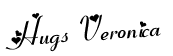Now first let me say some folks don't like clicking on your blog link and having loud music blaring through their computer. With that in mind they may or may not stay or even come back. So, here is what I suggest when you are making your player you will have an option to auto start I always say no!. That way if you want to listen to the music I like you can simply click on the play button on my player.
So, let's get busy.... first I would like for you to go to my player see it is over there....... on the right hand side the green thing. Now click on the little arrow that is pointing to the right... that is the play button. can you hear it? turn your speakers on if not. John Mayer is like my favorite artist along with Minnie Driver.... I know I know...Minnie Driver but hey seriously listen to her. She is really good!
So, what do you think? You want one?
Yes?????
Okay now click on the button under my player that says CREATE YOUR FREE PLAYLIST
Now click on Sign up at the very top
The next screen will be a screen for you to register
Fill out the information
then click on continue
Next screen will ask you your name and birthdate
fill that out then click on SIGN UP
The next screen will try and talk you into signing up for junk just click on the NO THANKS located at the top in blue...
You did it you have created your own account
Now you get to choose your music.....
There is a little box that says type in your song or artist
for this example we will type in Jimmy Buffet then click on search
Now the next screen as A TON of jimmy buffet songs
You will see a small button on the left that has an arrow pointing to the right and right below it there is a plus sign.
click on the arrow to hear the music
Like that song? Want it on your playlist? If the answer is yes click on the plus sign. You just added that song to your playlist
Now let's look for songs by Billy Joel
at the top type in Billy Joel click on search
Now do the same thing... Listen to what songs you like and click on the plus sign to add to your player.
You can add over a hundred songs to your player
Now that you have added all your tunes to your player let's get it on your blog.
See up at the top where it says POST MY PLAYLIST?
Click on that
Now it says get your code for a bunch of different groups. We want the bottom one Letter E
Now click on that
It will have your player in blue click on that
Now here is where the fun begins
Your first choice is AUTO START now remember what I said.... some folks just don't like to hear music blaring from their computer when they visit your site. If you don't want that then click on NO if you don't care and you want the music to come on as soon as someone comes to your blog then click on YES
Next choice is random shuffle.
This is simply your choice as the player will shuffle songs for you..... choose either yes or no.....
Now your choice is Custom SKIN to be honest I always say NO because I don't have one yet. When I do get one I will post how to do it... I just don't have time yet..lol
Now you get to choose the color of your player.... I chose green
Then click on GET CODE
You will see a box with a HUGE and I mean huge code.... YOU MUST HIGHLIGHT THAT CODE and right click on copy
Now back to your blog.... click on customize then click layout then click on add a gadget.
Now click on html gadget.... when that box pops up right click and paste that entire code into that box... click on save then click on view blog...
SEE THERE YOU HAVE YOUR OWN player...... easy as can be....
Now go rock out and remember listen to Minnie Driver she truly is awesome....
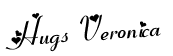
 Here at www.cropstop.com I bought some copic sparkly pens red and gold red for those fancy red lips and gold for the angel wings and what not. Some Tim Holtz masks.
Here at www.cropstop.com I bought some copic sparkly pens red and gold red for those fancy red lips and gold for the angel wings and what not. Some Tim Holtz masks. Some maya road chipboard I got the angel wings and swirls from www.collagestuff.com
Some maya road chipboard I got the angel wings and swirls from www.collagestuff.com and finally look at these awesome stamps from www.ibrakeforstamps.com
and finally look at these awesome stamps from www.ibrakeforstamps.com and finally look at these awesome stamps from www.ibrakeforstamps.com
and finally look at these awesome stamps from www.ibrakeforstamps.com